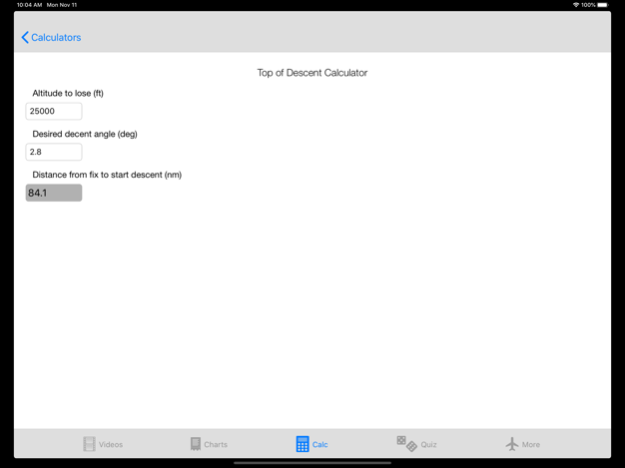Flying the Garmin GTN650/750 3.0
Free Version
Publisher Description
The Flying the Garmin GTN 650/750 App gives you 75 minutes of HD video including Basic Set-Up and Com/Nav Features, Map Set-Up, Main Menu Features, Flight Plan Menu Options, Waypoint Info Options, Flight Planning & Utilities, VFR Flight Scenarios (in-flight video), IFR Flight Scenarios (in-flight video), and 430/530/650/750 Differences.
Additional features are:
- Included charts
- Three useful flight calculators
- A comprehensive quiz to test your knowledge.
The video sections include:
- Configuration and Set-Up for Maximum Usability
- Nav & Com use
- Creating and Editing Flight Plans
- Flying RNAV Departure Procedures
- En-route Functions
- Emergency Use of the GPS
- RNAV Arrival Procedures
- Differences between the GNS 430/530 and GTN 650/750
The App provides you easy to understand real life scenarios!
This app works offline. No internet connection required. Due to size restrictions (this app is 700MB in size), you have to be connected to a WiFi network to download this app. Please make sure you have enough space on your device.
Disclaimer: This is a product from Flight Training Apps, Inc. Garmin does not support, endorse or authorize this App.
Oct 21, 2020
Version 3.0
- iOS 14 Ready
- Improvements
About Flying the Garmin GTN650/750
Flying the Garmin GTN650/750 is a free app for iOS published in the Kids list of apps, part of Education.
The company that develops Flying the Garmin GTN650/750 is Flight Training Apps, Inc.. The latest version released by its developer is 3.0.
To install Flying the Garmin GTN650/750 on your iOS device, just click the green Continue To App button above to start the installation process. The app is listed on our website since 2020-10-21 and was downloaded 2 times. We have already checked if the download link is safe, however for your own protection we recommend that you scan the downloaded app with your antivirus. Your antivirus may detect the Flying the Garmin GTN650/750 as malware if the download link is broken.
How to install Flying the Garmin GTN650/750 on your iOS device:
- Click on the Continue To App button on our website. This will redirect you to the App Store.
- Once the Flying the Garmin GTN650/750 is shown in the iTunes listing of your iOS device, you can start its download and installation. Tap on the GET button to the right of the app to start downloading it.
- If you are not logged-in the iOS appstore app, you'll be prompted for your your Apple ID and/or password.
- After Flying the Garmin GTN650/750 is downloaded, you'll see an INSTALL button to the right. Tap on it to start the actual installation of the iOS app.
- Once installation is finished you can tap on the OPEN button to start it. Its icon will also be added to your device home screen.